Japanese Key Layouts
As for Japanese key layouts, Esrille New Keyboard − NISSE supports one English alphabet layout and five Japanese Kana layouts.
QWERTY(JIS) Layout
QWERTY(JIS) layout remaps the punctuation characters from QWERTY(US) following the standard JIS (Japanese Industrial Standards) keyboard layout.
| Option | Value |
|---|---|
| [FN]-[F3] LAYOUT | jp |
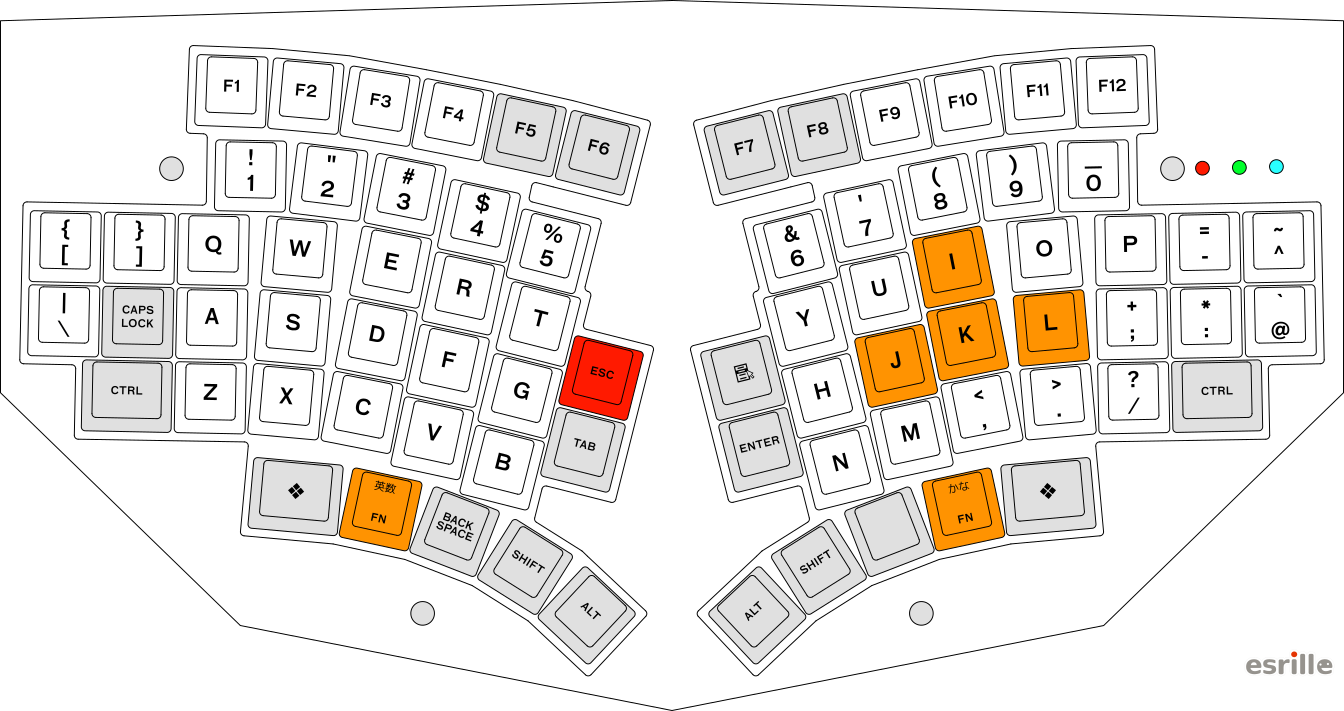
Positions of [SHIFT] keys, [CTRL] keys, and other modifier keys are configurable. For more information, please refer to Modifier Key layouts.
Hint: You can use one of the English (United States) Key Layouts, instead of the QWERTY(JIS) layout, with a Japanese Kana layout. For example, Dvorak(US) + TRON Kana layout combination can be used with NISSE. (In this case, you need to register the keyboard type as English (United States) to your operating system.
Differences between the standard US keyboard and NISSE:
- [[{] and []}] keys are moved to the left side.
- [ESC], [TAB], [ENTER], and [MENU] keys are moved to the center area.
- [BACKSPACE] key is moved to the thumb area.
- Several standard keys, such as the cursor keys, are omitted. Those keys can be activated through the [FN] key combinations.
- [ろ] key is omitted. Underscore can be inputted by [SHIFT]-[0] following JIS X6004 layout.
Key Layouts for Japanese Kana Characters
Majority of Japanese speakers today input Japanese Kana characters using Romaji with the QWERTY layout. However, Romaji requires two key strokes to input most of the Japanese Kana characters. Some typists prefer to use Japanese Kana layouts due to its efficiency.
Stickney Next Layout
The Stickney Next layout is a new Kana layout that is designed for NISSE based on the Stickney's layout.
| Option | Value |
|---|---|
| [FN]-[F3] LAYOUT | jp |
| [FN]-[F4] KANA | stick |
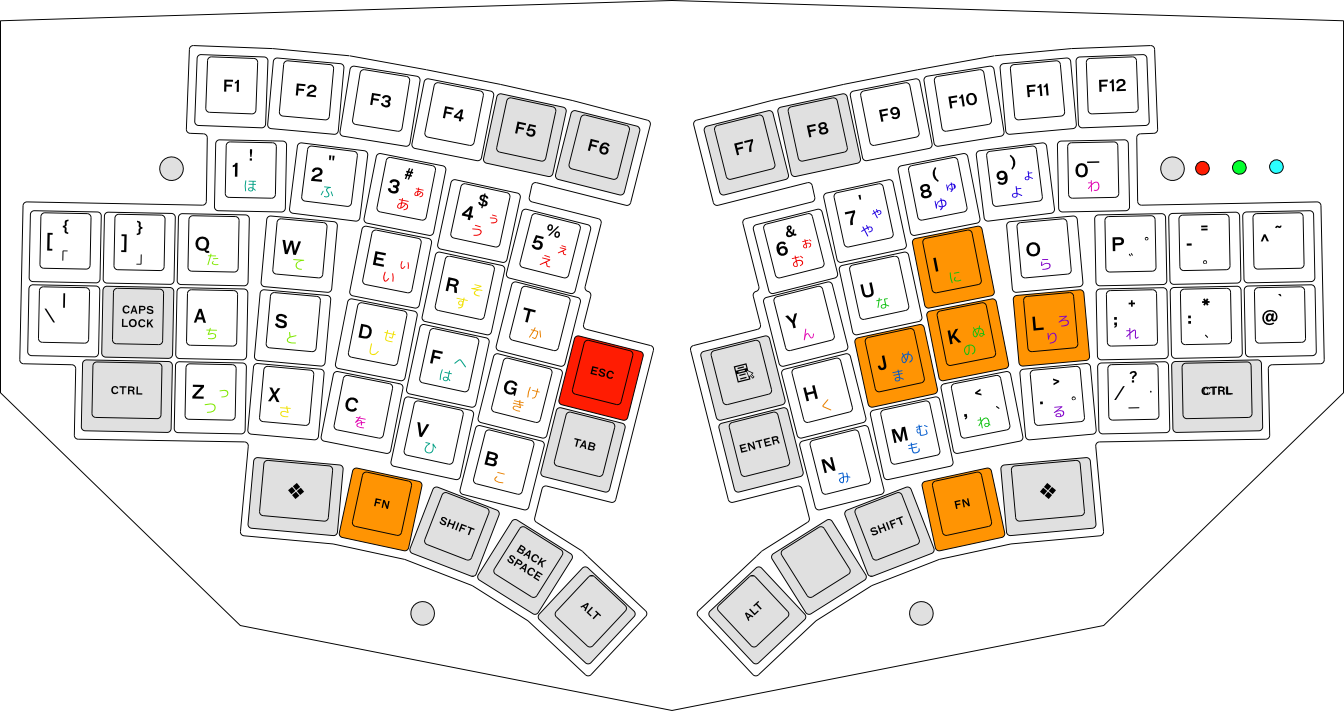
The origin of the current Japanese JIS standard Kana layout is the layout that was invented by Burnham Coos Stickney in 1923. The original Stickney layout emphasized the following points in its design, which are fairly reasonable even in today's perspective:
- Ease of learning; the most part the keys in the several groups follow the order of the katakana alphabet
- Most of the typing will be performed in the second and third banks
- Dakuten [゛], a Japanese diacritic sign, is typed by one hand and the root character by the other hand
Unfortunately the current JIS Kana layout has lost many design intentions in the Stickney's original design from historical reasons, and it is not widely used in practice today.
The Stickney Next layout keeps the Stickney's original design intentions; it has moved nine Kana characters (ケセソヘホメヌロ) to better positions, and removed two Kana characters (small ㇷ and ㇹ) that are not used in the contemporary Japanese language. Electronically, the Stickney Next layout is compatible with the standard Japanese JIS layout.
In the above Figure, each kana alphabet group is differently colored to emphasize the Stickney's design intention.
Nicola Layout (Thumb Shift)
While the Stickney's layout is easy to learn, its use of four rows for Kana characters are generally considered to be a hurdle for learning touch-typing. Yasunori Kanda and others at Fujitsu developed Thumb Shift layout in the late 1970s; it assigns two different cases to the left and right shift keys, so it can hold about 90 Japanese Kana characters in just three rows. With this configuration, more Kana characters have to be typed by pressing the shift key and the character key using the same hand. To make this easy, Kanda and others moved the shift keys to the center of the keyboard where a space bar is placed in the standard keyboard. The name of the layout comes from this shift key position.
The NICOLA specification defines three types of layouts:
- Type F based on the Fujitu's OASYS word processor conversion, and [BACKSPACE] key is placed next to the semicolon key.
- Type J based on QWERTY(JIS) layout,
- Type A based on QWERTY(US) layout.
With NISSE, each type can be used. However, Type F appears to be the most popular one.
| Option | Value |
|---|---|
| [FN]-[F3] LAYOUT | jp-n (Type F), jp (Type J), us (Type A) |
| [FN]-[F4] KANA | nico |
| [FN]-[F5] DELAY | d24, d36, d48 のいずれか |
| [FN]-[F9] PREFIX | off |
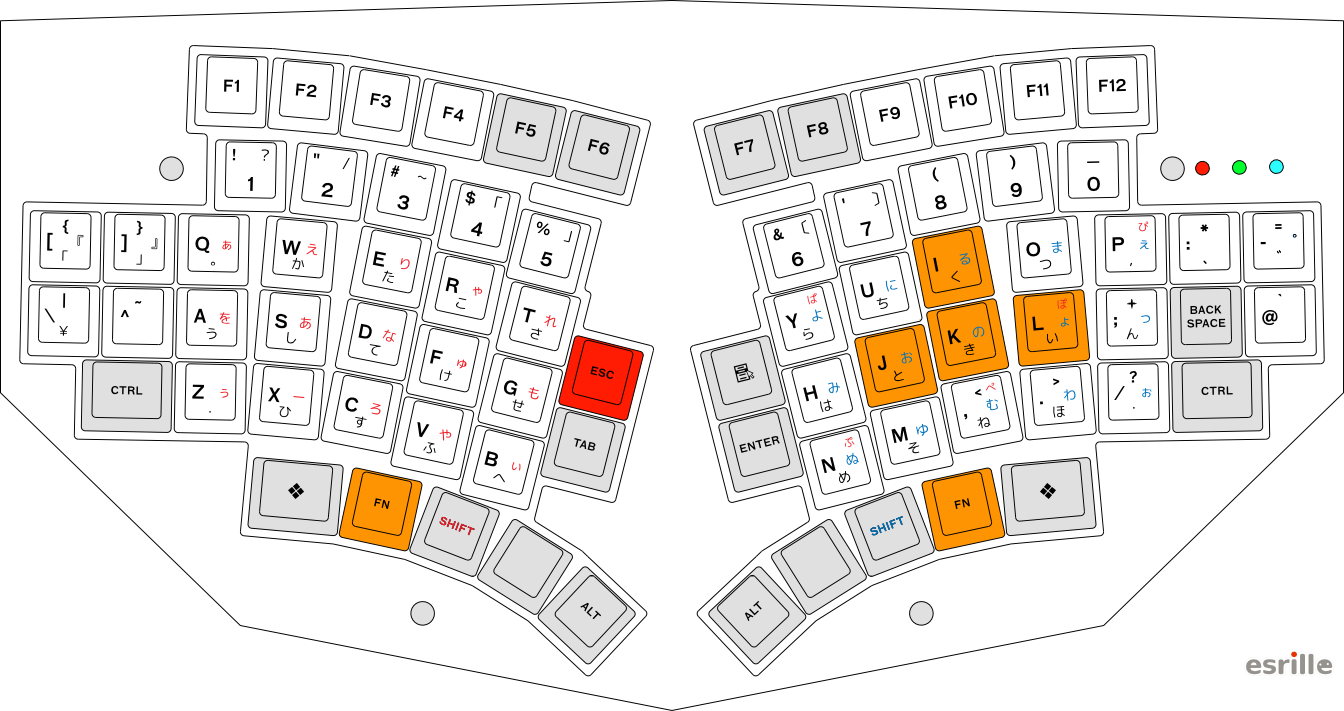
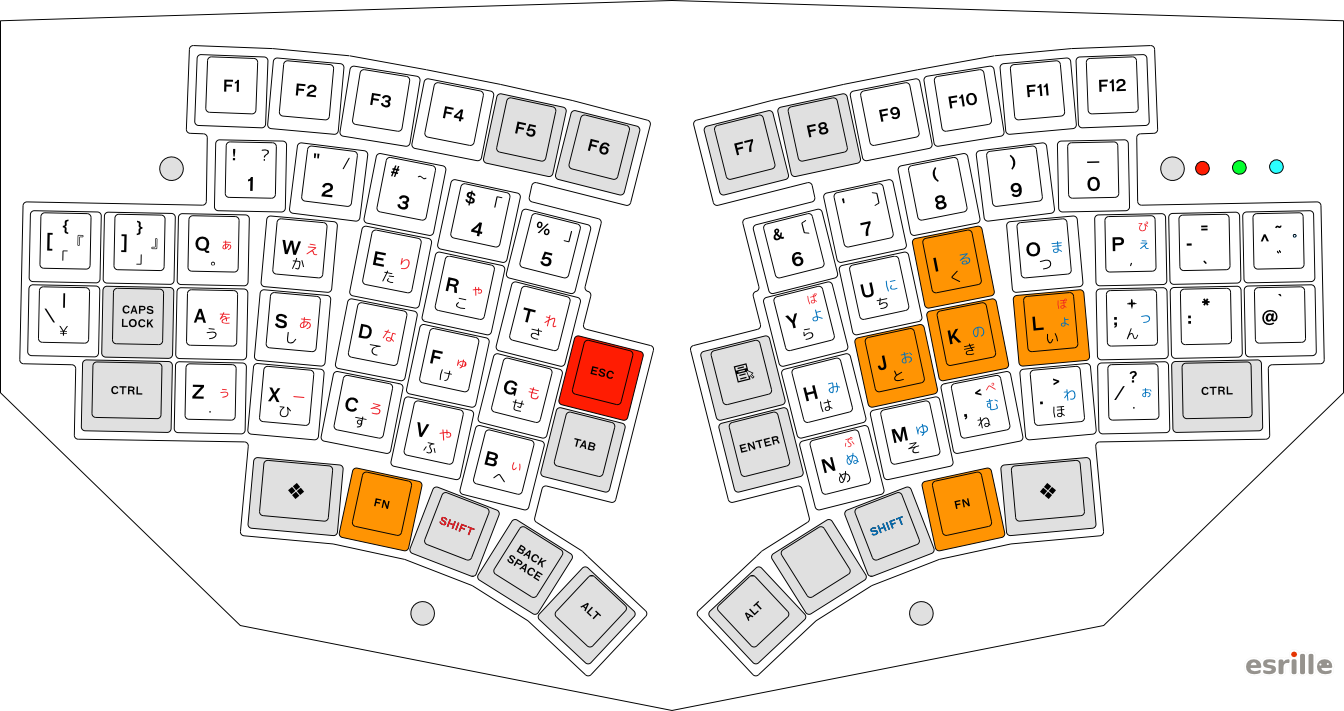
In Nicola layout, Kana characters with a Dakuten [゛] can be typed in a single stroke by pressing the Kana character key and the shift key at the other side at the same time:
example: [け] + [SHIFT] ⇒ げ, [と] + [SHIFT] ⇒ ど
Nicola became quite popular in the 1980s, and still has great number of users.
M-type Layout
M-type Layout was designed by Dr. Masasuke Morita at NEC in 1983, along with the very smart, ergonomic keyboards for M-type layout. Dr. Morita had developed many common designs of today's ergonomic keyboards in 1980s.
| Option | Value |
|---|---|
| [FN]-[F4] KANA | mtype |
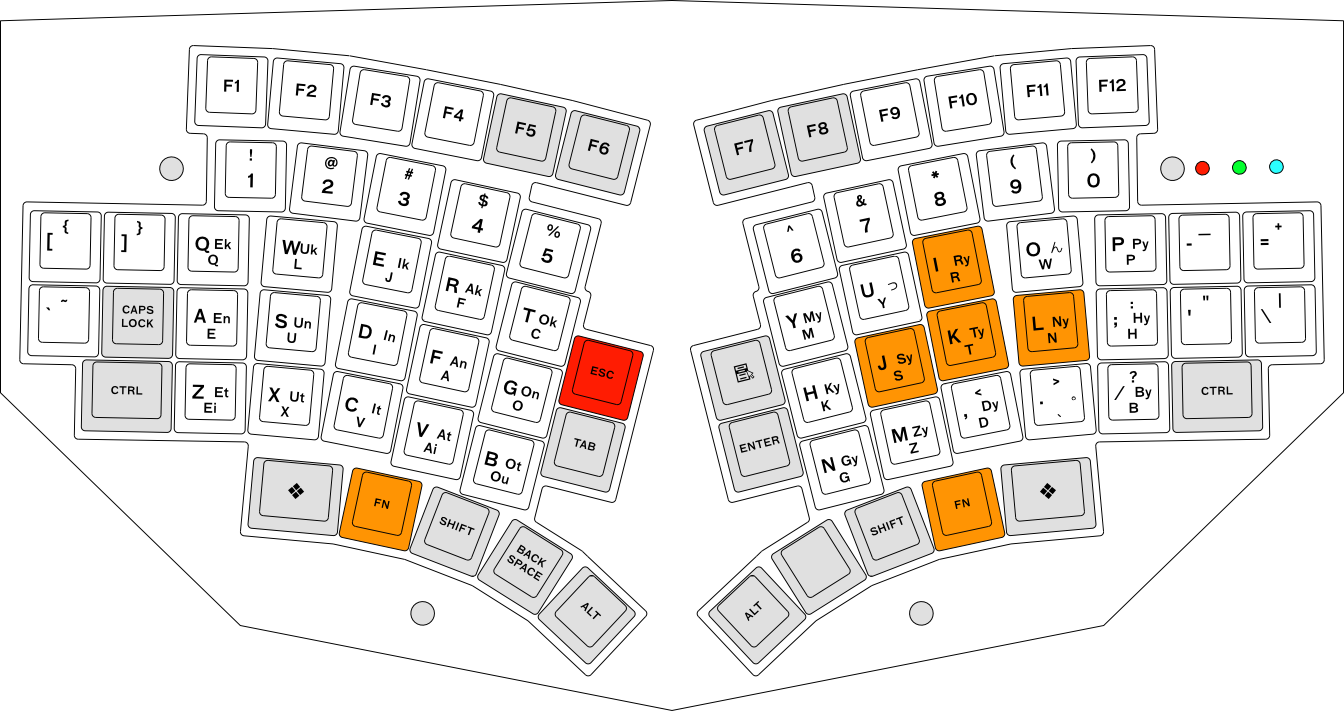
M-type basically uses Romaji to input Japanese Kana characters. However, consonant characters are ordered in the Japanese alphabetical order, K-S-T-N-H-M-Y-R-W. Therefore it is fairly easy to remember the key layout for the Japanese speakers. It would be important to note that English typewriters had not been used very widely in Japan until Japanese word processor was invented in 1978. Dr. Morita considered ease of learning was one of the most important factors for the Japanese keyboard design. M-type ergonomic keyboards are no longer available in the market, but NEC had been selling them for about twenty years.
Note: M-type Layout is supported only in NISSE Rev. 6 with the current firmware.
JIS X6004 Layout
JIS X6004 was a Japanese industrial standard Kana layout established in 1986 to amend various issues in the current, old JIS standard Kana layout. While its technical design was superb for professional typists, JIS X6004 was abandoned as a JIS standard in 1999 due to its unpopularity in the market.
| Option | Value |
|---|---|
| [FN]-[F4] KANA | x6004 |
| [FN]-[F9] PREFIX | 'on' or 'led' |
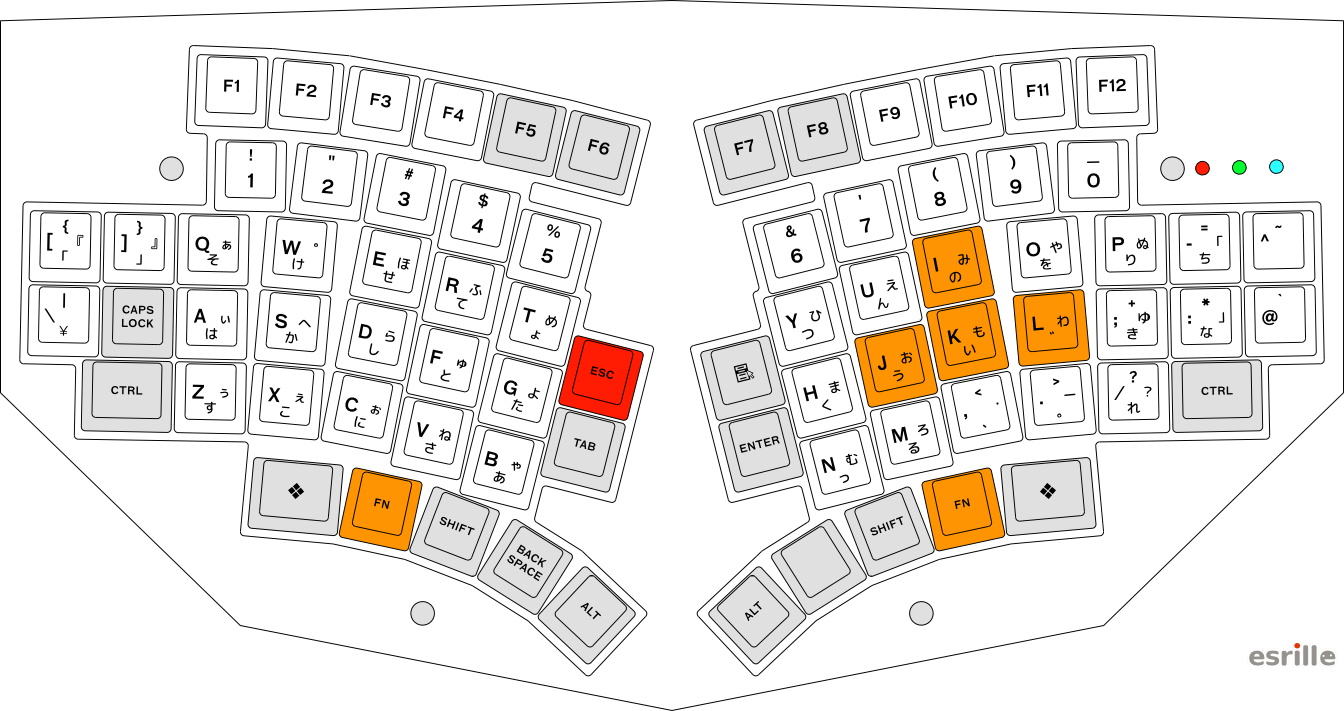
JIS X6004 employs the prefix shift method, in which the shift case can be selected by pressing and releasing a shift key alone before pressing the corresponding Kana character key. Unlike Nocola Layout, JIS X6004 uses a separate Dakuten [゛] key as in Stickney's Layout, and the left and right shift key select the same Kana character case.
JIS X6004 allows a shift key to be placed in the center of the keyboard where a space-bar is placed.
Since white space characters appear far less frequently in Japanese than in English, the same typing method can be used both in Japanese and English with this JIS X6004 configuration.
We could see JIS X6004 as a Japanese Dvorak layout, and the current JIS standard Kana layout as QWERTY.
As it becomes very easy to scan and analyze huge Japanese texts and n-grams, the technical design of X6004 has been re-evaluated quite positively.
Even though JIS X6004 is no longer a JIS standard, it is actually still in use and its variations are also being developed by the enthusiasts.
TRON Kana Layout
The TRON Kana layout was developed by Prof. Ken Sakamura in the TRON keyboard sub-projects of the TRON project in the mid 1980s. TRON Kana layout has similar characteristics to JIS X6004, but it allows Kana characters with a Dakuten [゛] to be typed in a single stroke as in Nocola Layout.
| Option | Value |
|---|---|
| [FN]-[F4] KANA | tron |
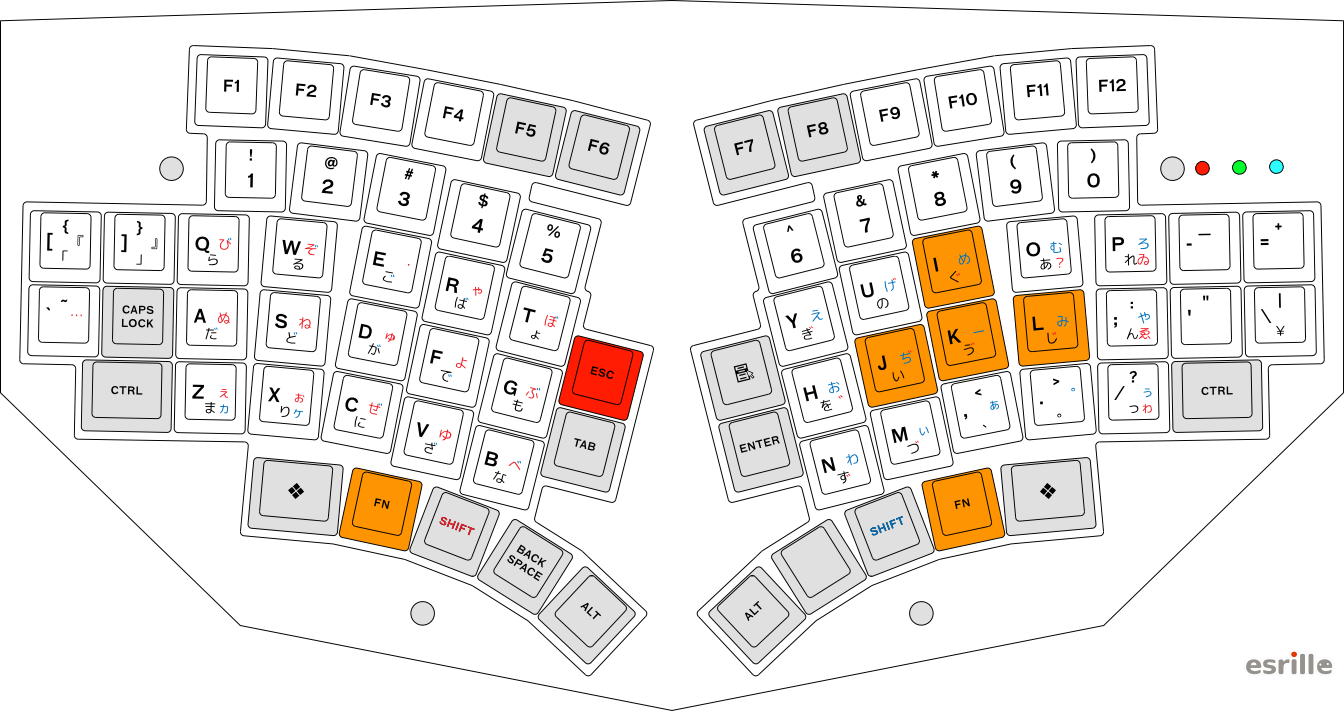
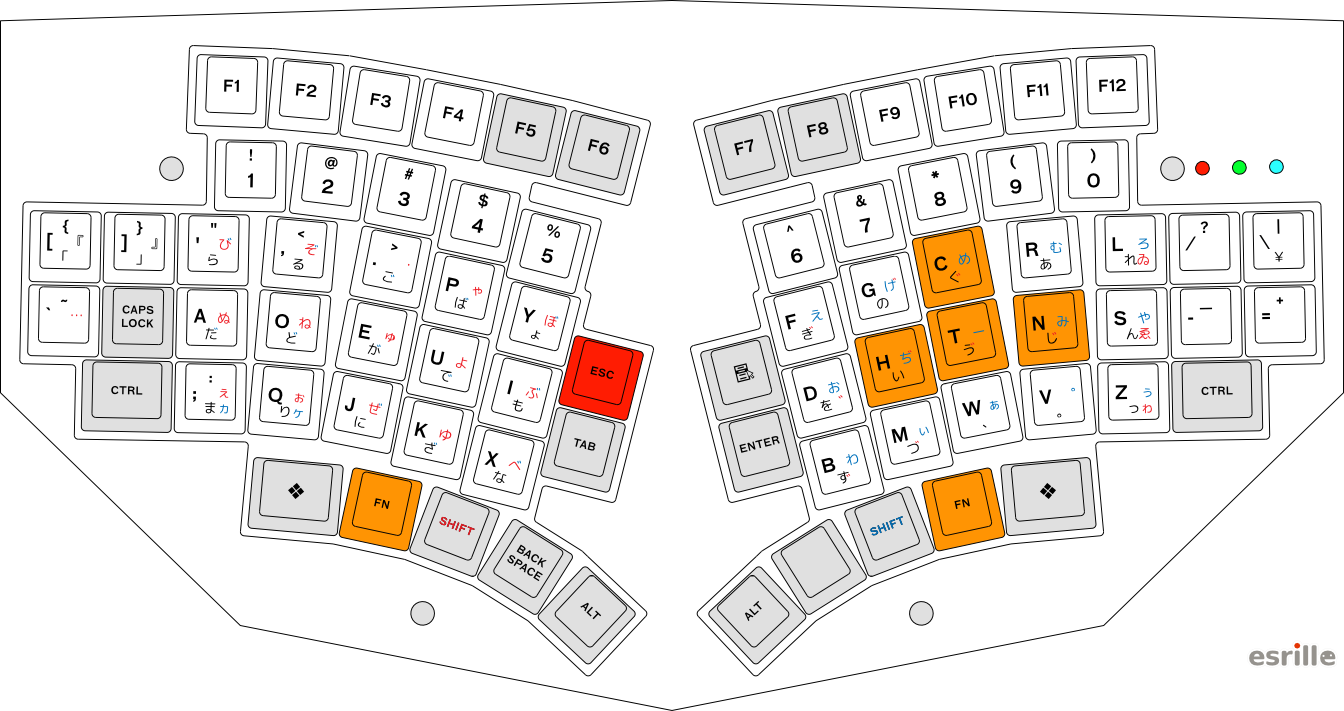
TRON keyboard employs Dvorak layout as the default for inputting English alphabet.
Note the original TRON keyboard places two punctuation characters in each keys in the number row, using left and right shift cases differently. In NISSE, only one punctuation character is placed in each key like the conventional keyboards. This is intentional to make NISSE more friendly to the users with very small hands.